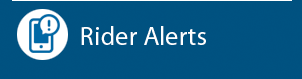EXPANDED SERVICES effective OCTOBER 1
Island Transit GO! Fare Free On Demand Service
Now servicing ZONES 2C (Camano Island), 3, 6, 58, NASWI (Whidbey Island)
Videos Below - How to take On Demand
Island Transit’s on demand service is transportation when and where you need it. Island Transit Go! provides a flexible and convenient alternative to fixed route services designed to improve connections to transit hubs and popular destinations such as shopping centers and grocery stores. The app-based technology matches multiple riders headed in a similar direction into a single vehicle, allowing for quick and efficient shared trips. Trips must start and end within the designated service area. After booking a ride, the app will display the pick-up location where the vehicle will meet you. This is a bus stop -to- bus stop service so that you will be picked up and dropped off close as possible to your destination. Since this is a shared ride service, you may board with others in the vehicle or stop to pick up others.
ZONES include:
Zone 2C - 5am to 7:30pm Monday to Friday | 8:30am to 5:30pm Saturday and Sunday
Zone 3 - 8am to 6pm Monday to Friday
Zone 6 - 5:30am to 8pm Monday to Friday | 7am to 7pm Saturday and Sunday
Zone 58 - 8am to 5pm Monday to Friday
NASWI - 5am to 8am and 3pm to 6pm Monday to Friday
PLANNING YOUR TRIP JUST GOT EASIER
Request a ride easily and we’ll pick you up and drop you off at marked stop locations within the service area. The ride may also be shared with other
passengers, including paratransit, who are traveling in the same direction. This is a same day service – riders must provide at least two hours notice for pick-up (last reservation is 4pm for same day). Riders may schedule up to two weeks in advance. THIS IS A RESERVATION ONLY SERVICE. Paratransit riders please contact dispatch for more info.
CAMANO ISLAND On Demand 2C - download this handy How To Guide!
HOW TO: 3 easy options to schedule your ride
Call dispatch at least 2 hours before requested pick up at 360-678-7771
Click on the WEBLINK
Download the APP - must use your cellphone or tablet to download.
Click on video to learn How to Book On Demand using the WEBLINK
Island Transit GO! is developing these on demand services:
To make it easier to connect to other transit routes.
To offer more ways to increase mobility for community members.
To connect riders to employment, medical services, shopping, and community services.
To book your trip - follow these simple steps:
Please note available transit stops marked on the Zone 3 map. These are the pick-up and drop off locations.
Must schedule at minimum two hours in advance (last reservation is 4pm for same day) – using the app, website link, or calling dispatch at 360-678-7771.
For scheduling flexibility, we recommend scheduling the day before – there are no guarantees for specific times. We will adjust pick up and drop off times to accommodate for other reservations within the requested time.
Paratransit:
Paratransit riders must contact dispatch to register for on demand - once registered, the rider may use the app or weblink - or call in if preferred.
Riders are encouraged to schedule the day before. Same day service is not guaranteed.
Please note that riders must be approved prior to accessing this service as a paratransit rider – this requires an application process.
Paratransit riders are not limited to zone 3.
NASWI - Click here for LINK to information.
Using the MOBILE APP? Here is how!
Follow instructions here or
download PDF here.
You will experience ease of use, flexibility to manage your trips, and the ability to view trip details all with the click of a button.
YOU CAN ALWAYS CALL DISPATCH 360-678-7771 FOR ASSISTANCE!
SETUP, DOWNLOAD, & LOGIN
Step One:
Open iTunes if you have an iPhone or open the Google Play store if you have an Android. Search Island Transit GO! by tapping on the magnifying class icon. To download and install, tap the Cloud icon button on an Apple device, or the Install button on an Android device.
Step Two:
Please call our dispatchers to Register at 360-678-7771. Once registered you can access the APP with your email and password.
Step Three:
Then, enter your Login name, password. Tap Log In.
If you have forgotten your login info, tap the blue button below Login name.
Step Four:
If you will be using a mobility device during your trip, select it on the menu. Just tap to highlight the aid you want to use or choose None if you don’t
need one. A checkmark will appear at the right. Then, tap Next.
Step Five:
To choose an Itinerary, first allow the app to use your location, by choosing Allow once or Allow while Using App. Now you can select the Pick-up Location.
Tap the Pick-up menu, it will show your Stored location or the Recently used addresses.
Step Six:
Repeat the previous process to select the Drop off Location first by tapping the Drop-off menu. Now you can choose the Date and Hour for your trip.
Then, you can tap Next.
Step Seven:
Next, select the Purpose for your trip from the list of options available from your agency. If you only have one purpose available, it will be auto
selected for you. If your trip is not Paratransit - and you have chosen a location outside Zone 3 - the app will not allow you to choose it.
Step Eight:
After you’re done booking you’ll see it displayed in your upcoming trip list. You’ll get a window during which you’ll be picked up for your trip. On the
day of your trip we’ll add additional information about when we expect the vehicle to arrive. On this screen you will see three tabs for Trip Destinations: Upcoming, Past
and Canceled. When you tap on Upcoming, you can see your Next and Future trips, which include the following details for each:
• Trip Date • Pick-up Window • Pick-up Location • Drop-off Location
View your user account by tapping on the Account button at the bottom of the page.
Enjoy the ride!